Uses of plotter?
Plotters are used primarily in technical drawing and CAD applications, where they have the advantage of working on very large paper sizes while maintaining high resolution. Another use has been found by replacing the pen with a cutter, and in this form plotters can be found in many garment and sign shops.
FEATURES
Types of plotter:
A number of printer control languages were created to operate pen plotters, and transmit commands like "lift pen from paper", "place pen on paper", or "draw a line from here to here". Three common ASCII-based plotter control languages are Hewlett-Packard's HP-GL, its successor HP-GL/2, and Houston Instruments DMPL. Here is a simple HP-GL script drawing a line. Programmers using FORTRAN or BASIC generally did not program these directly, but used software packages, such as the Calcomp library, or device independent graphics packages, such as Hewlett-Packard's AGL libraries or BASIC extensions or high end packages such as DISSPLA. These would establish scaling factors from world coordinates to device coordinates, and translate to the low level device commands. For example, to plot X*X in HP 9830 BASIC.Early pen plotters, e.g., the Calcomp 565 of 1959, worked by placing the paper over a roller that moved the paper back and forth for X motion, while the pen moved back and forth on a track for Y motion. The paper was supplied in roll form and had perforations along both edges that were engaged by sprockets on the rollers. Another approach, e.g. Computervision's Interact I, involved attaching ball-point pens to drafting pantographs and driving the machines with stepper motors controlled by the computer. This had the disadvantage of being somewhat slow to move, as well as requiring floor space equal to the size of the paper, but could double as a digitizer. A later change was the addition of an electrically controlled clamp to hold the pens, which allowed them to be changed, and thus create multi-colored output. Hewlett Packard and Tektronix produced small, desktop-sized flatbed plotters in the late 1960s and 1970s. The pens were mounted on a traveling bar, whereby the y-axis was represented by motion up and down the length of the bar and the x-axis was represented by motion of the bar back and forth across the plotting table. Several printer control languages were created to operate pen plotters, and transmit commands like "lift pen from the paper", "place pen on paper", or "draw a line from here to here". Three common ASCII-based plotter control languages are Hewlett-Packard's HP-GL, its successor HP-GL/2, and Houston Instruments DMPL. Here is a simple HP-GL script drawing a line. Programmers using FORTRAN or BASIC generally did not program these directly but used software packages, such as the Calcomp library, or device-independent graphics packages, such as Hewlett-Packard's AGL libraries or BASIC extensions or high-end packages such as DISPLAY. These would establish scaling factors from world coordinates to device coordinates and translate to the low-level device commands. For e.g. Computervision's Interact I, involved attaching ball-point pens to drafting pantographs and driving the machines with stepper motors controlled by the computer. This had the disadvantage of being somewhat slow to move, as well as requiring floor space equal to the size of the paper, but could double as a digitizer. A later change was the addition of an electrically controlled clamp to hold the pens, which allowed them to be changed and thus create multi-coloured output. Hewlett Packard and Tektronix produced small, desktop-sized flatbed plotters in the late 1960s and 1970s. The pens were mounted on a travelling bar, whereby the y-axis was represented by moving up and down the length of the bar and the x-axis was represented by the motion of the bar back and forth across the plotting table.

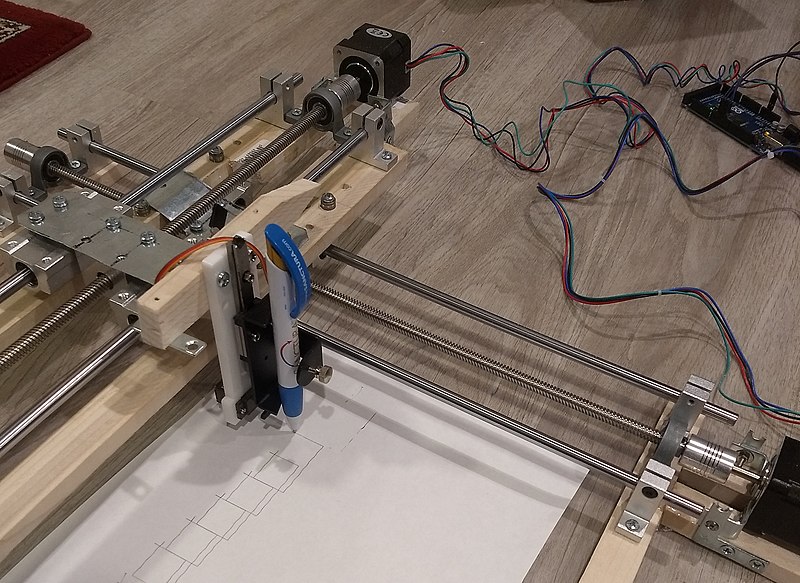
Homemade plotter using stepper motors and a ballpoint pen to draw.
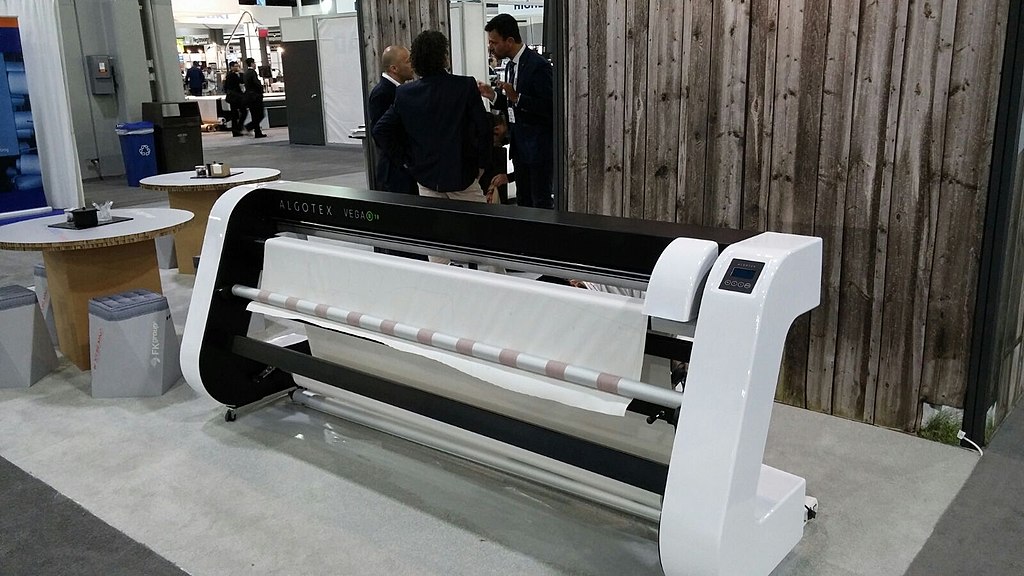
Inkjet plotter
History of Plotter
Due to the mass of the bar, these plotters operated relatively slowly. In the 1980s, the small and lightweight HP 7470 introduced the "grit wheel" mechanism, eliminating the need for perforations along the edges, unlike the Calcomp plotters two decades earlier. The grit wheels at opposite edges of the sheet press against resilient polyurethane-coated rollers and form tiny indentations in the sheet. As the sheet is moved back and forth, the grit wheels keep the sheet in proper registration due to the grit particles falling into the earlier indentations, much like the teeth of two gears meshing. The pen is mounted on a carriage that moves back and forth in a line between the grit wheels, representing the orthogonal axis. These smaller "home-use" plotters became popular for desktop business graphics and in engineering laboratories, but their low speed meant they were not useful for general printing purposes, and different conventional printer would be required for those jobs. One category, introduced by Hewlett Packard's MultiPlot for the HP 2647, was the "word chart", which used the plotter to draw large letters on a transparency. This was the forerunner of the modern Powerpoint chart. With the widespread availability of high-resolution inkjet and laser printers, inexpensive memory and computers fast enough to rasterize color images, pen plotters have all but disappeared. However, the grit wheel mechanism is still found in inkjet-based, large format engineering plotters.
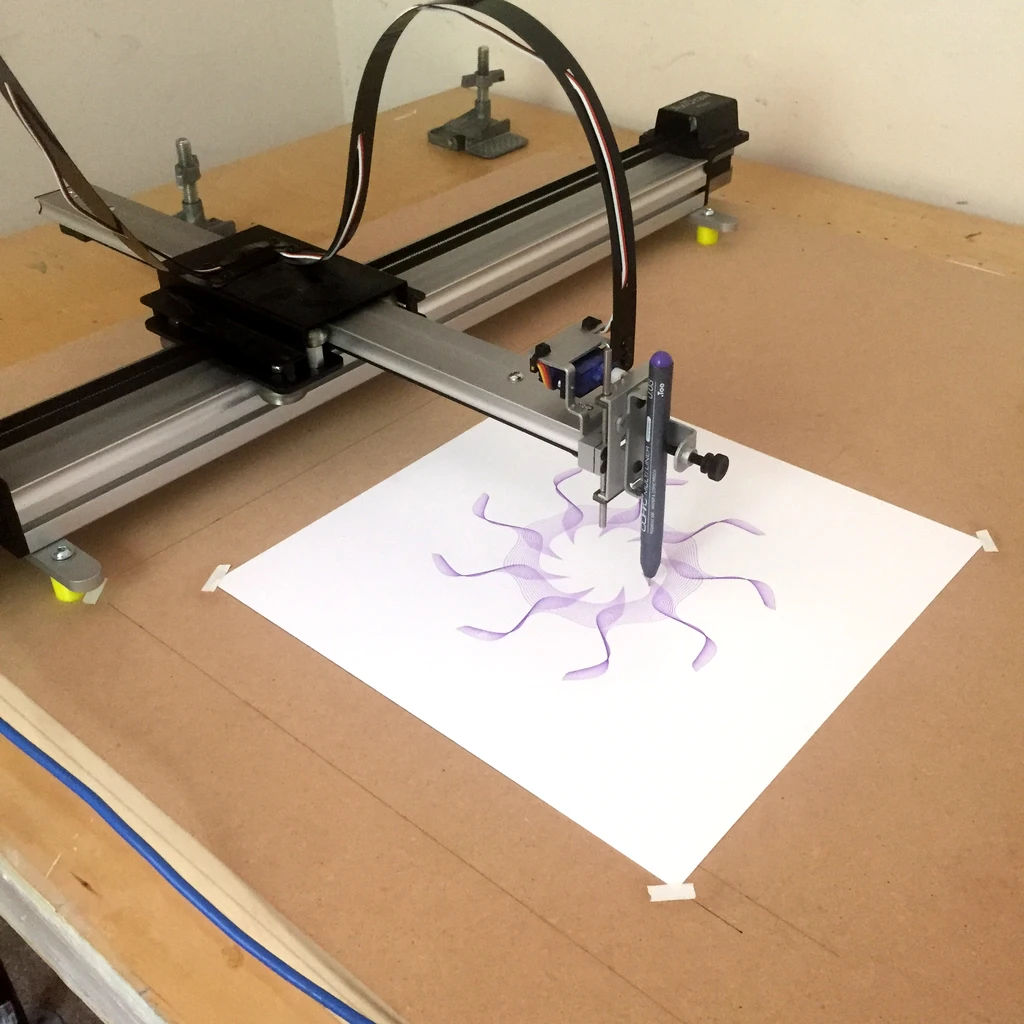
Axidraw Pen Plotter
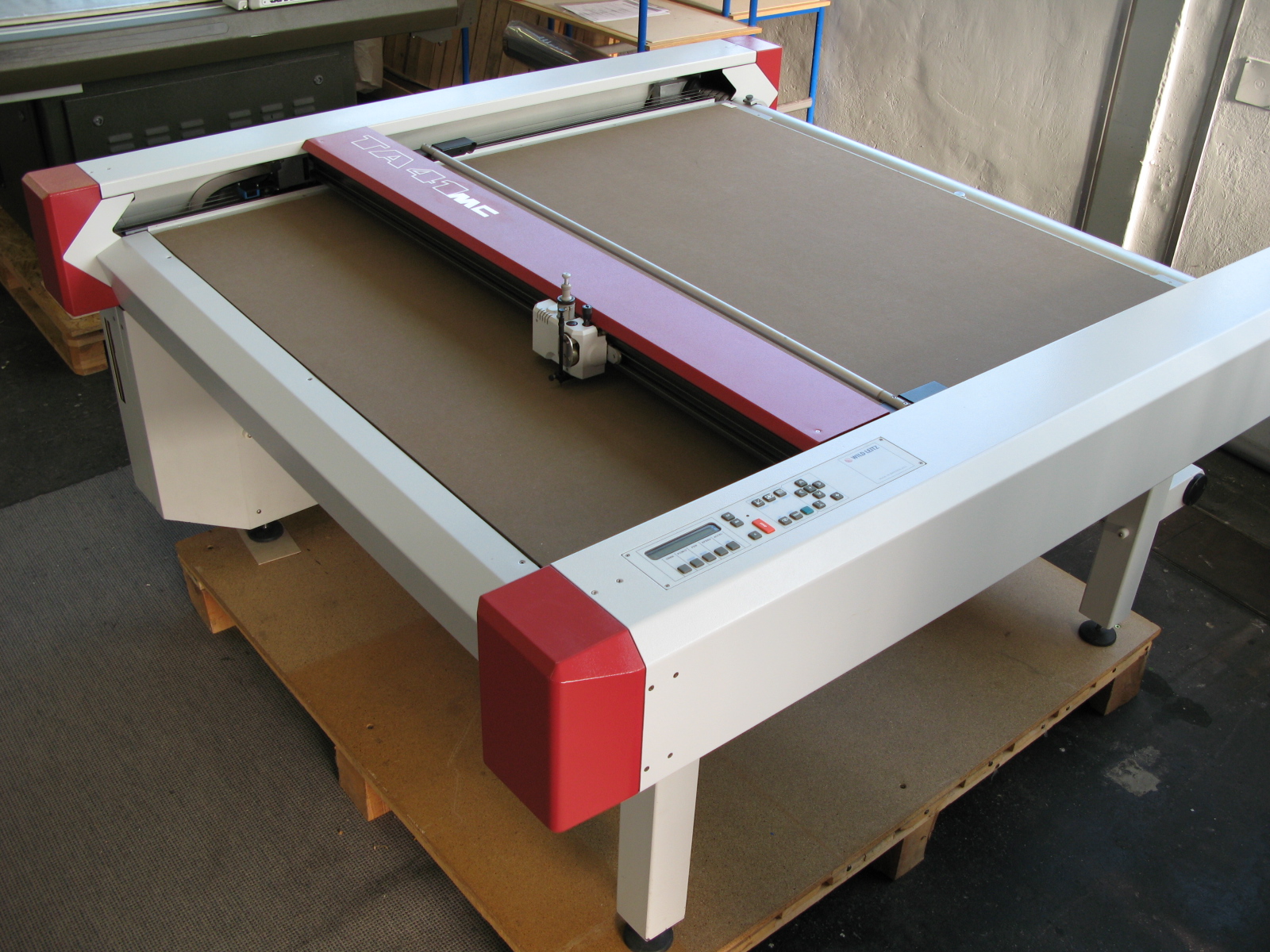
Flachbett Plotter
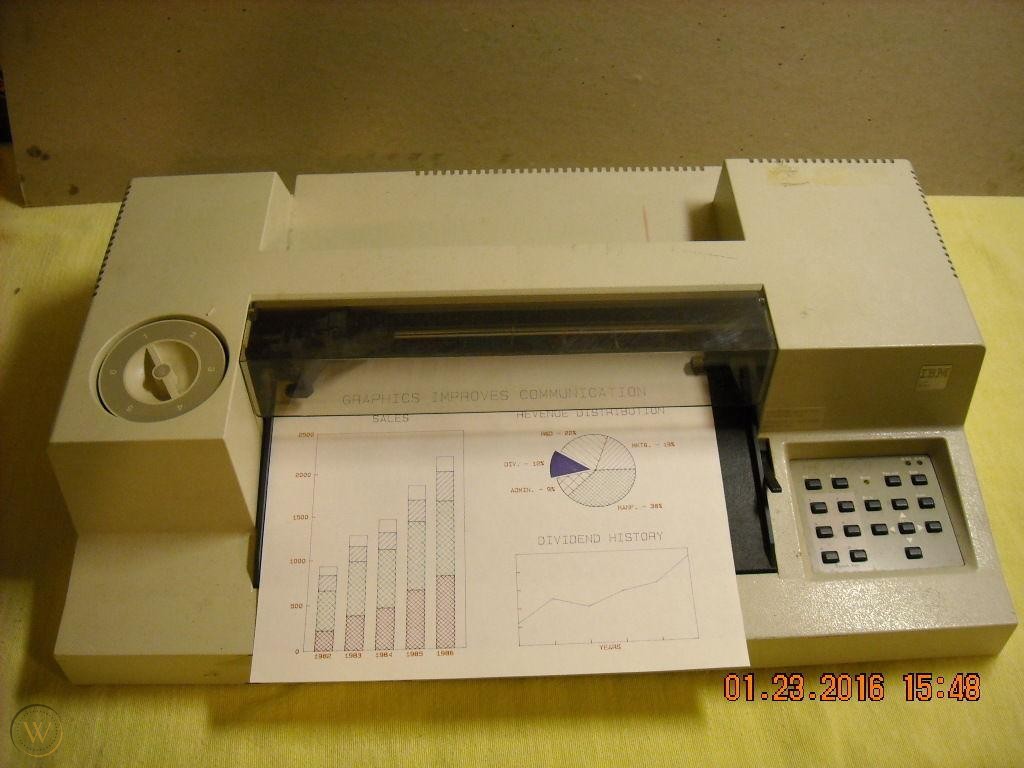

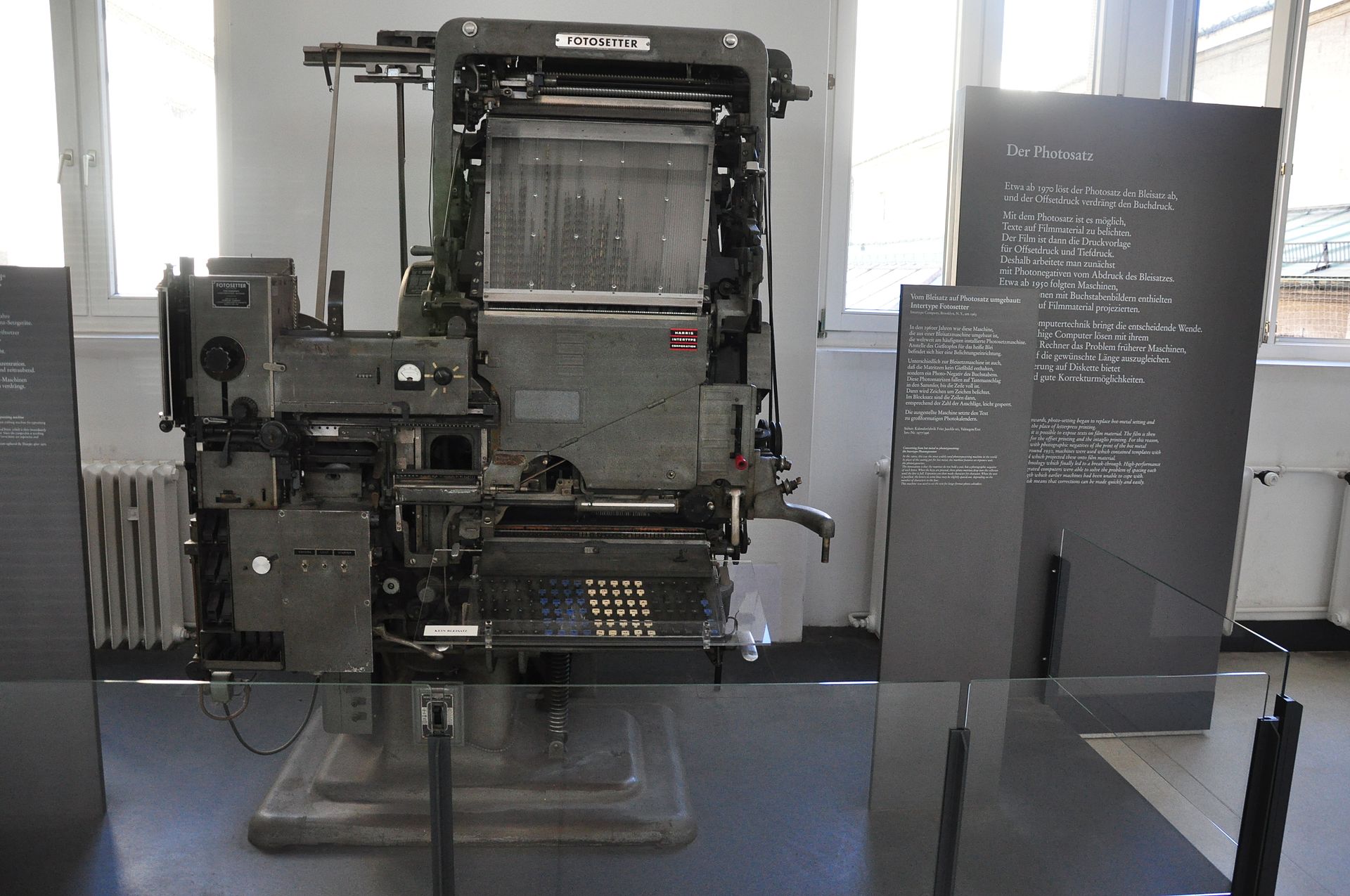
A History of Printing and Typesetting

Ancient Wooden Printing Press
A beautiful deleveraging balances the three options. In other words, there is a certain amount of austerity, there is a certain amount of debt restructuring, and there is a certain amount of printing of money. When done in the right mix, it isn't dramatic.
Whether you have a question about features, trials, pricing, need a demo, or anything else, our team is ready to answer all your questions